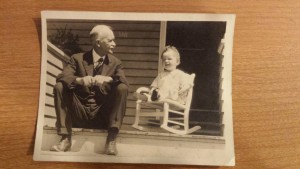I was generously gifted a small stack of photos from the late 1800’s through the 1940’s containing images of some of my Reeds and Millers. These photos are postcard sized and smaller and I have not added them to my FamilySearch Tree because I didn’t feel like scanning them on my flatbed. (Apparently I was not gifted with enough energy for the task.)
But today as I thumbed through the stack I decided to just take pictures of them (the original photograghs) using a Samsung Galaxy S4 and the Family Tree app produced by The Church of Jesus Christ of Latter-day Saints. In my head it seemed to make just as much sense as taking photos at a reunion and adding those photos to folks in your Family Tree.
Let’s see how this goes:
I had a photogragh of Henry Miller and Eugene Cornelius Reed, jr. (my Great Great Grandfather and my Grandfather). This would have been taken in 1921 in West Orange, Essex, New Jersey, USA. I didn’t have a portrait of Henry Miller in Family Tree so this picture was going to fill that in.
I placed the photo on a table and set my samsung galaxy s4 camera to Beauty Face mode. I turned the flash off. The app allowed me to save or discard the photo and to have it listed under the photos tab. I selected the empty portrait circle by Henry Miller’s name and added the newly taken photo as his portrait. I will go on www.familysearch.org in the future and select Henry’s face close-up.
The Family Tree app added the photo to a FamilySearch folder on my phone which in turn backed up to my flicker account. All in all I am very happy with how the Family Tree app performed this task.
Be sure to add your comments about how the Family Tree app has worked for you (and your photographs). Check back with me to see what life facts we can find for Henry Miller on some of the most common online genealogy websites.